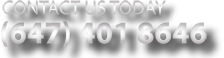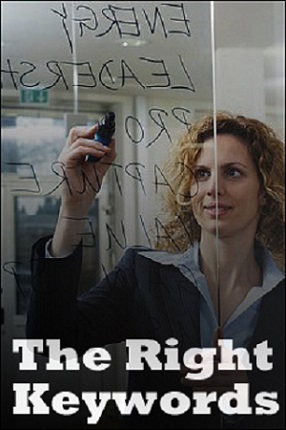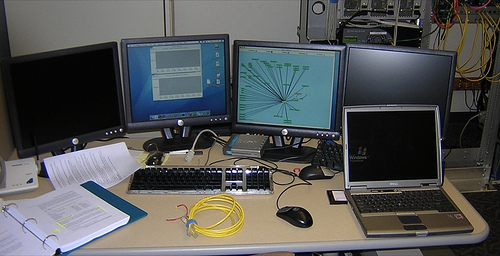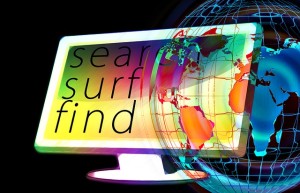4 Web Design Colors That Make People Go Hungry On Your Food Themed Website
In web design, color is very important. The colors that would be chosen for a website will have a big impact on how that website would be perceived by the viewers. Color theorists were able to organize colors into a certain structure known as the color wheel, and this can be a very important basis in choosing the right colors for that website. In order to be able to select the right color combinations for the color wheel, one must have a good knowledge on how colors affect the viewers.
In the case of websites that have to deal with food – examples include websites for restaurants and food manufacturers, it should be noted that there are certain colors perfect for them to utilize. These certain colors are ideal simply because of their effect on the viewer. And what is that effect? They stimulate the viewers’ imaginations. This can be a great determining factor in web design. Here is a breakdown of the colors perfect for food-related websites.
Red
Red is one of the most common colors used for websites. It is a very strong color that appeals easily to the emotions. What is so great about red is that it is the strongest color when it comes to the appeal of appetite. Whenever people get a glimpse of the color red, they seem to feel the urge to eat. This can happen even if they are not really hungry at all. It is for this reason that it has been used by so many restaurants as their main color or one of their main colors in their website.
Yellow
Yellow is a color that is often attributed to brightness and happiness. It is also a strong color that can make any person feel hungry. It is no surprise that one of the most popular restaurants in all the world, uses yellow and red for their company colors. So it is guaranteed that a huge percentage of the people who visit that restaurant’s website would feel very hungry. A simple glance at the home page can easily cause him to want some big burgers and tasty fries.
Orange
Being a combination of red and yellow, orange can act as a great stimulant to the appetite. It is a color that promotes the idea of spontaneity, vitality, and vibrancy. It is a color that calls to action. Thus, it can be effectively used in web design. But in what way in particular? Well, there are a lot of urgent buyers out there in the Internet. They order food quickly once they feel to do so. The power of orange to call to action can be used to target such customers.
Green
Green is also a good color that can stimulate appetite. Thus, it is advisable for web designers to consider using green in their projects. Since there are so many shades of green, there should not be any surprise that the effect of the shades can vary in a great way. The best shade of green that stimulates the appetite is rich or vivid green. Green is perfect for restaurant websites that promote a healthy lifestyle or even for food manufacturer websites that sell fit and healthy products.
Of course, colors are not the only factors that make websites more appealing to the appetite. Web designers must also be good at designing website templates as well as choosing the right fonts. Also, there must be enough images of tasty dishes that would surely make the mouths of viewers go watery. If you want to have a food themed website that hits all the right buttons when it comes to website design, consider hiring our web designers at BA Consulting Inc.

Top 5 Health And Fitness Keyword Sets For SEO
Keywords play a very important role in web development and design. Although playing a smaller role today under Google algorithms, keywords are still a part of the search terms that lead people to your websites. If a website owner wants his site to be more popular and easier to look for in the vast World Wide Web, he should use relevant keywords. Keywords are strategically placed in prominent areas such as the page title, the links, and the sub-headers in a natural way. There are a lot of popular keywords out there. For those who manage websites in the health and fitness niche, here are the top sets of keywords that people search for:
Acne related keywords
Any person in his right mind would most definitely hate acne. People are naturally vain and they would want themselves to appear neat and blemish-free. But acne is a part of life. Sometimes, acne just appears on the face and they exist as if simply to ruin a person’s day and lower down his self-esteem. Most people share a loathing with acne and that is why it is not a surprise why acne is a very common keyword in the health and fitness category. If your health website can have some posts on acne removal, it will certainly draw some of the traffic towards your site.
Diet related keywords
A person’s diet has a huge impact of his general health. And now that there is the Internet, people have never been more eager in looking for ways to improve their health through proper dieting. That is why websites that have something to do with health and fitness websites often have the keyword of diet sprayed all over the site. People love to read about what certain foods cure what ailment and what certain foods improve what health condition. Thus, websites that want to be ranked higher in the search engine pages should feature posts on dieting.
Weight loss related keywords
It seems that a lot of people want to lose weight these days. So many people share that common goal of being able to have a fit and good-looking body. Weight loss is important not only when it comes to physical appearance but also in health. Websites that have articles or posts related to weight loss have a high chance of hitting the respectable ranks in the search engine. Some examples of weight loss related keywords include ‘how to lose weight’ and ‘weight loss diet.’
Nutrition related keywords
Nutrition keywords can also be of a big help to health and fitness websites. One cannot get immune from diseases and have a great physical condition if he would not get the right nutrition. Nutrition keywords are a little related to diet keywords, but nutrition focuses more on getting specific nutrients than just food intake planning. ‘Nutrition facts’, ‘nutrition vitamins’ and even ‘nutrition software’ are just some of the keywords that are included in the nutrition keyword category.
Fitness related keywords
Fitness keywords usually have to deal with fitness equipment as well as techniques. Those companies who are selling gym equipment would benefit a lot in using fitness keywords. Some examples include ‘fitness equipment’, ‘sporting goods for fitness’, and ‘fitness exercise’. Websites that might benefit from these keywords include those that represent fitness publications as well as websites run by private fitness instructors.
No matter what keywords are chosen for SEO purposes, it is very important to consider its relation to your written content. People should stumble upon content that they actually search for. After all, keywords are there to attract people to what they are exactly looking for – not to mislead them. The emphasis today is to not overuse keywords but feature them strategically and effectively. If you want the best help in web development and SEO, you can always consider BA Consulting Inc. for its expertise.

What Categories Of Challenges Does The Integration Of Hybrid Cloud Solutions Pose?
Hybrid cloud solutions are becoming extensively adopted at an astounding pace, by companies and organizations worldwide. In the process of integrating the on-premises databanks within the architecture of public cloud, users are left wondering whether or not creating a virtual private network between the publicly available resources and the physical hosts is enough.
Unfortunately, the development of a functional and secure cloud entails numerous considerations and challenges, including security, portability and feasibility issues. The following guide aims to shed some light on the questions your chief information officer (CIO) should ask himself when establishing the guidelines for the hybrid cloud integration.
Data security concerns
‘Hybrid cloud security’ constitutes an umbrella term, often utilized to cover a broad scope of concerns with a direct impact on the overall network integration process. Among the list of considerations, we count the level of permissions awarded to public users, the unique login credentials required by the hybrid cloud’s environment, the authority of the data safety protocols in between the local network and the cloud, etc. The security-centric list of measures should represent the foundation upon which the hybrid cloud develops.
Network topography
Cloud hosting service providers offer a wide array of data transfer options, but extending the native specs of your on-site VPN to the cloud environment presents numerous challenges. For example, you would have to check the hybrid platform’s ability to operate with the predefined IP blocks, whether or not the bandwidth is suitable for the transfer of larger quantities of data, and the latency resulted in the process of transferring information to and from the cloud and the VPN. Determining whether the security measures enforced in the private sector of the cloud are operational in the public component is another notable challenge.
The integration of the databanks and applications
Will the public component of the cloud be capable of every throttling inbound query? Can you employ similar protocols and applications to gracefully manage data transfers and events irrespective of the location where they are stored? Is it possible to have specific component downtime from various sections of the cloud without impacting the overall functionality of the software apps? Keep in mind that being provided the ability to elect the location from which a workload is operating constitutes a decisive factor in the selection process of a competent cloud host service.
Monitoring and management of the cloud system
Monitoring and managing lifecycles in a hybrid cloud environment is often a daunting task for the CIO when the planning phase did not take into account all the platform specific factors. In the event when the pool of resources of the cloud infrastructure is handled on a self-servicing protocol, effectively configuring the management of the said resources is virtually unachievable. While it is entirely true that cloud platforms provide users access to a more flexible type of computing resources, one should also remember that they are not unlimited.
The planning of the integration has to account for the unique inherent limitations of all environments in the cloud, be they public, private or on-site. Furthermore, monitoring each subset of environments is performed on distinct set of guidelines. For example, in the public section of the clouds, tracking may rely on a restricted number of monitors, which would automatically imply the requirement for additional tools in assessing the overall health of the cloud platform.
A tight network integration may have a direct impact on the administrator’s abilities to perform configuration and monitoring tasks utilizing a single set of apps and processes for both the public and the private sections of the hybrid cloud.
Cross-cloud compatibility issues
A realistic chance for the private and public cloud to operate on distinct infrastructures and software exists. In the event when Virtual Machine Monitors (VMMs) you depend on for the private sector is different from the category utilized on its public counterpart, compatibility issues are quick to arise. It’s important to point out that public cloud environments are designed in a fundamentally different way from the private clouds. Therefore, you should expect at least some challenges in the attempt to integrate software apps pertaining to both sides.
Workload portability
Transferring workloads rapidly and with the least amount of hassle represents one of the main reasons why companies and organizations opt for the cloud system in the first place. The transfer of various apps and virtual machines to and from various components of the cloud has become considerably simpler, thanks to the advances of the past few years.
On the other hand, importing configurations and transferring metadata still constitutes a challenge, particularly when the two ends of the cloud are not operating on the same type of platform; mismatches between these two sections however will undoubtedly constitute a source of frustration for the IT staff of the company.
Expertise and tools required in maintenance
Experts in cloud and particularly hybrid cloud deployment are currently in extremely high demand in the corporate world. Many organizations and companies find it incredibly difficult to locate IT specialists with extensive knowhow and experience regarding the architecture of these communication platforms. Why?
Because the sum of knowledge necessary to elaborate a comprehensive plan for hybrid clouds comprises of process automation techniques, app design, networking architecture, so on and so forth. In addition, the cloud is still a technology in its infancy, as it has only been around for a few years now and only a small number of people are capable of fully comprehending its entire scope or the ways in which it’s expected to evolve across the years. Yes, clouds systems represent the future of information management, but there is still a long way to go before its full potential can be harnessed effectively.
In retrospect
Large scale corporations and organizations have numerous advantages to reap from the integration of hybrid cloud platform. However, it is also necessary to remember the fact that implementing, operating and maintaining such systems requires substantial efforts, careful planning and expert personnel, in addition to a collaborating with a hosting service that can adapt to the unique specifications of your working environment. The expertise of IT consulting services could prove invaluable for this purpose.

Guidelines To Choose The Best Colors For Your Web Design
When designing your website, it is important to think about the best colors to use. Choosing the right color scheme will go a long way in setting the business tone, identifying the type of business, and establishing your business style. The colors that you choose for your website can determine how long prospective customers spend on the website. It can also make a huge difference when it comes to encouraging visitors to take action. Following are some tips that will help you to choose the best web design colors for your business.
Consider the website style
It is important to have a website style in mind before you start choosing colors. It helps if you already have corporate colors or an established brand identity as you can simply use the same colors for the website. If, on the other hand, you are a new business and you are trying to introduce your company to online visitors, you need to ensure that you come up with a color scheme that will suit your type of business. Whether you are in luxury retail, professional services or you have a restaurant, you should think about the colors that will best depict the style of the business.
Avoid using too many colors
To have an attractive website, you should limit the color usage. Too many colors can make your website look crowded and unprofessional. Remember that less is more when choosing colors for your website. Find out the best way to use colors to grab attention. This is especially important if you have a professional services company where you want to be taken seriously. Using a few colors in the right spots will have a much better effect and you can highlight important details effectively. As a rule, sticking to not more than three or four colors is a good idea. Look beyond the basic colors for your site.
Choose a unique web design
The best way to ensure that your website stands out is by ensuring that it is as unique as possible. Remember that there are numerous sites out there and you want your readers to be interested in what you have to say. Instead of choosing the all too common black text, consider choosing a different color like grey or bright colors. You can think of unconventional ways to use color in order to achieve the best results. This will help to attract attention and you can stand out from your competition.
Ensure that you maintain readability
The use of color should never be at the expense of readability. You have to make sure that you use adequate color contract so that the content is easy to read. If readers have to strain their eyes to read the content, you can be sure that they will not remain on your site for too long! If your background is dark colored, use light colored text and vice versa. When pairing colors for the website, consider how the text will appear to your visitors. You also have to think about the age of the potential visitors.
Find out the web-friendly colors
It is important to know that certain colors look different when on the Web than they do on your computer. This is mainly due to a number of factors including the screen resolution and the device you are using. Using web smart colors will help you to avoid issues and your website can look exactly the way you want it to. Remember to allow white space to enhance the colors and think about the images that you want to use on the site.
Choosing the perfect colors for your website may take time as it will require thoughtful consideration as well as the testing of several color schemes. Work with web designers who have the relevant experience and expertise to create the best website.

Having The Perfect eCommerce Website Design
Website design provides help in producing and maintaining websites. It includes those artistic formats or layout you see in a webpage and encompasses a whole lot of disciplines related to making a website look good. This platform is actually the best way to describe your goods and services and is considered a good match to your eCommerce business.
Anyone in the eCommerce world knows that picking up the perfect match for their web’s design can be a taxing job. It requires hard work and dedication on the part of the provider and a matching effort and input from the website owner. How can you actually have a perfect eCommerce website design?
Know the basics to form the perfect fit
Perfection would not be achieved unless you understand the basics. The basics would include both ways on how to run your business over the web and how website designs will help deliver your concerns for your trade. eCommerce websites, although seemingly the same as those of other types of websites, have their own requirements that the designer should meet. You should be aware of the importance of blending in the basic components of a website, that is, content, colour, appearance and layout.
Take into account your customer’s needs
As an eCommerce website, you should know who your consumers are and what they actually need. Therefore, when making a layout for your website, make sure you discuss with your provider what your business is all about. That will be the best way to assure that your consumers will have a pleasant experience whilst exploring your website later on. Patrons would not want a topsy-turvy website. This may cause them to leave and not make a purchase at all. All must be in their right places and every aspect in the website’s design interface must be user-friendly.
Bring in a better shopping experience for consumers
Everybody seems to be on the web these days. This is because of the lack of time to visit shopping malls. Of course, it cannot be discounted that shopping online is hassle-free. Everything is accessible right from your shelf. How can you bring in that better shopping experience for consumers then? Your website design, as mentioned, should be user-friendly. Part of being user-friendly is the fact that products are categorized according to where they actually belong. It would not be good seeing a hair care product under footwear categories. Make it a point that every product falls into the right category.
Use website design to create exposure
There is such a thing as a path in website creation. That path brings your consumers into your ‘store shelves’ and will lead them to make an actual purchase. The path should not stop at that point when the consumer will buy a product from your shelf though. The path should lead to another path for another sale. In Amazon, for instance, you see a description of the products they are selling. Under the description, reviews and other details, you will see a specific spot that says “Customers Who Bought This Item Also Bought” and “Your Recently Viewed Items and Featured Recommendations”. Other websites also have sections that state “Related Products”. These simple words and phrases form a path for another possible choice. If you are running an eCommerce website, you should also have that and all other words that will help market your business to other people.
Make it more personal
If you endeavour to sell more than one product on your pages, then you should also have the heart to personalise that. Personalising does not only mean making your eCommerce website suit the taste of your consumers. It also means having your own brand logo. Add to that, personalising would also mean including services that will matter most to your consumers. These services should be specifically stated as part of your website design too, so it is better to discuss this with your IT specialists.

Computer Network Services: How It Can Make Your Small Business More Profitable
Computer networking has been very popular not only in homes and in schools but in many business establishments as well. Businesses often regard it as the best tool these days knowing that it can link two or more computers into the network then enjoy relay of work and daily transactions without any backlog. Computer network services, although more famous in large businesses, can also be a great deal of help for small entrepreneurs. If you own a small enterprise, you can still employ such services. In fact, it can even make your small business more profitable. Here’s how.
Computer network services make your business more secure
With a computer network in place, any small entrepreneur will be sure that the business is secure. Data in a computer network is shared between different individuals and in this case, it is shared between you as the employer and those of your employees. Using this network service, you can be sure that your employees only access those websites that are connected to your business or those that you allow them to access. They will have second thoughts accessing all other non-related businesses in the fear that you can catch them. For this reason alone, you will feel more secured running your business even on a small scale basis.
Computer network services eases out your job as the boss
As the boss, you have to basically look into what your employees are doing all the time. In old small office setups, you need to monitor what your employees are doing by visiting their workstations one-by-one. By the time you reach the employee at the end of the line, he might have shut off whatever task he is doing which is not at all related to work. This is certainly not the case when you have employed computer networks. You can sit comfortably on your swivel chair and monitor your employees through a special employee monitoring system that comes with the network. You do not even have to break a leg visiting each one in their respective cubicles.
There is always one computer network service that will meet your needs
Internet connectivity is one of the main concerns of computer network services. The reason why such a system has to be placed in your business is for you and your employees to have access to the Internet. Look at this scenario. At home, a network may help five to six family members in their Internet usage. That network which is used at home is definitely different from what you should make use of at work. Technicians understand your specific needs and will definitely install computer network depending on your need for one. When assuring that, they also make sure that everyone gets a comfortable, worry-free access to the Internet for work purposes.
So how do computer network services make your small business profitable?
The answer is very simple. We can look at each of the three points mentioned above and join them altogether to get a sum that equals profit. A computer network, being secure, gives your employees related access to work thus making them more productive. Since the network eases your job as the boss, you can sit down and do your own deals and transactions whilst also looking after the welfare of your business and making sure that your employees are doing what is expected from them. With such a service meeting your needs, you pay for it at a sum of money that is worth every penny you spend. At the top of it all, computer network services increases productivity, improves workflow, lessens expenses thus making your business more profitable.

How to Convince Yourself to Back Up More Often When You’re Normally too Lazy to Bother
Backing up data is a little bit like starting a new diet. Like dieting, it is something that we will often tell ourselves we’re going to do, that we will often set out to do with great intentions, but that will then more often than not end up not happening. And then you lose all your data and it’s too late… (Unless data recovery services can bail you out!)
The problem is that backing up data takes time and it takes effort. Thus when we think about backing up our information, we will often decide instead to do something else ‘more important’ like doing extra work. Of course in the long run backing up data is the most important way to ensure that you get the maximum value out of the work you do, but at the time it won’t feel like it. Even after you’ve had a bad experience in the past and lost a lot of valuable information, it still often feels as though backing up your data ‘can wait’ and that you don’t really need to do it right now. Of course you often end up putting it off for so long that eventually it’s too late and you lose all of that crucial information.
So really when it comes to protecting your data and securing your files, the most important consideration is not how you’re going to backup your files, but rather how you’re going convince yourself that you need to back them up and then make sure that you actually do that and don’t end up needing hard drive data recovery… again.
Making it Easier for Yourself
The number one way to do this is to make life easier for yourself and to make backing up less of a chore and something that handles itself.
An example of this is using a cloud storage service like DropBox. With DropBox you will have the ability to save files into a folder that will then get automatically backed up onto the cloud in a folder the exact same. In this scenario you don’t actually have to do anything and the files will be automatically backed up for you while you work.
Another great service that you can do this with is something called ‘IFTTT’. IFTTT is basically a service that lets you set up multiple relationships between various files. For example then, you could set it up so that it would automatically download the pictures you’re tagged in on Facebook, or so that it would automatically add them to your DropBox.
Other Systems
Other systems that don’t involve online automation can include simply copying and pasting the contents of a folder onto an SD card every now and then. Steps like this only take a couple of minutes, but they can prevent you making a mistake and then having that automatically backed up at the expense of the good file.
It’s also a good idea to utilise an organised file structure to begin with. Make sure that you know where all the files you need on your computer are, make sure that they all have sensible names, and make sure that you aren’t backing up tons of unnecessary files every time you back up the few important ones – that just wastes time.
With organisation and optimisation you can make backing up less of a chore and thus ensure you’re more likely to do it. And when that falls through? Then we can help with BA Consulting hard drives data recovery and data recovery for a range of other models.

Understanding The Concept Of Dynamic Web Design
When thinking of doing web design, one of the technologies you might be very interested in investing in is dynamic web design. This is a newer way of doing web design, with the point of reference being the static design which is what most people have been using for a long time. In a nutshell, the designation ‘dynamic’ refers to the way in which the page handles and provides information. By being dynamic, it simply means that the page has the capacity to change its content or look in an automated manner. In order to do this, it’s often necessary to come up with a set of criteria that will be used for the dynamism, such as time of day or the location from which the user is accessing the site.
A practical example
A practical example of this is when you have a site that is visited by many people from all over the world. By virtue of the fact that it’s written in English, it means that people from other parts of the world such as Asia might not have an easy time going using it. This way, you are likely to end up losing revenue, since you would be limiting the number of people who can visit the site. In such a case, you can take advantage of dynamic design to ensure that the entire page is translated depending on the location of the person visiting it.
What should be your end point?
As is the case with any other type of application of technology, you should not use dynamic web design just for the sake of it, though this is entirely possible. When running a site such as a commercial one, you should aim to ensure that this technology is used to make the site more practical for each visitor who comes to the site. Some of the ways of doing this include:
• Making sure that the site’s settings such as the page are suited to the type of visitor who visits the site.
• Displaying information that is based on the visitor’s variables. For instance, when you use the site to sell merchandise, you can change the prices to a currency that matches the location of the individual is from to make it easier for them to shop. This familiarity can do a lot in encouraging them to buy from that site.
• Changing the content on the site regularly. This makes the site always fresh without forcing you to keep editing and adding new content.
Can it go wrong?
When you decide to use dynamic web design, you will end up with a site that is more complex than a regular one. This also means that there is a bit more potential for things to go wrong if this is not handled properly. Ideally, any dynamic web design needs to be handled by a party that has a lot of experience in this in order for you to fully benefit from it. This will give you the opportunity to take advantage of things such as accepted standards to do the web design. It will also ensure that doing things such as maintenance will not create more problems than it solves, something that is usually common in complex websites.
In summary, whether you are getting a site for commercial or other reasons, you should definitely think about using dynamic web design for it. This is the only way to make the page come alive. It will also make it easier for any person visiting the site to get the most out of it, and they are likely to visit it again just because of this.

Top 7 Viruses That Have Wrecked Computers In History
Most people who have never had a serious computer virus issue before might not think too much about these computer problems. However, when you consult some of the people who have had the misfortune of having one infect their computer, the damage that is done can come as huge proportions. This is why many of the companies that depend on IT spend a lot of money on measures that are aimed at reducing the risk of being susceptible to such viruses.
However, have you ever wondered which viruses are the worst? In the world of computing, most of the viruses tend to be nothing more than annoyances that can easily be gotten rid of. However, there are some that have gotten into the history books as being the worst including:
MyDoom
This was a virus that spread itself through email attachments. Once a computer owner opened an email that had the virus, it would then download itself, copy the addresses in that computer’s address book and then resend itself to all the contacts in that address book. It was in this way that it managed to cause more than $38 billion worth of damage.
Cryptolocker
This is an entirely new type of virus known as ransomware. Basically, it restricts access to all the files in your computer, and only allows you to open them after you have paid some money to an address that it specifies. Since it relies on the use of bitcoins to do so, it is very difficult to trace the people who are responsible for the virus.
Alureon
This is a Trojan that has many effects on a computer, including theft of information including passwords and credit card details. It also has the potential to make a computer practically unusable. It does this by changing some of the settings that a user will need to access the desktop as well as the task manager. This means that once it starts running, you will find it very difficult to use the computer as you regularly do, have problems getting rid of the virus and also have your information stolen.
Conficker
This is a virus that was released in 2007. Its main effect was to create an infrastructure that could be used for cybercrime around the world. One of the other effects that it had was to reduce the usability of a computer network, which would then make it more difficult for people to access IT services when needed.
Agent.btz
This virus was mainly spread through infected flash drives. In the process, it ended up disabling the computer in question, and also collected information from it as well. The destructive capacity of this virus was so great that it caused the Pentagon to ban the use of any flash drives within their premises.
PoisonIvy
This is a particularly virulent type of computer virus. It is designated as a Trojan, and can be used to control any computer remotely. This means that once it’s installed in your computer, you may be locked out of it and may have a hard time getting rid of it as well. The virus can allow one access to hardware such as the webcam and the speakers.
Stuxnet
As far as destructive viruses are concerned, this is probably the prototype of them all. A demonstration of the capability of this virus is that it was able to shut down an entire uranium enrichment facility, which is usually operated using highly secured computer systems.
As you can imagine, there are new threats that arise in the world of computing. However, by simply doing things such as using the right antivirus and regularly updating your operating system, you can protect yourself from some of these. You may also need to adopt some behavioural measures such as not opening email attachments that seem suspect, or downloading files from sites you can’t trust.

6 SEO Secrets that Can Help Your New Website Grow
Search engine optimization is a necessary evil. Without it, your website won’t show up on Google’s search results. Every new website has to invest heavily in SEO to improve its page rank. For the uninitiated SEO can seem like a complicated magic trick. However, once the curtain is pulled aside the mysteries are unraveled. Here are 6 SEO secrets that can help your new website grow:
Design Your Website Keeping SEO in Mind
SEO isn’t something you do after your website is up and running. You need to plan for it beforehand. There are certain web design etiquettes you must follow to improve your page rank. This includes adding text descriptions to images, videos and links. This is because Google spiders read text and if your site is low on that, then it won’t have a very good ranking. Inform your web designer in advance to make the website SEO friendly.
Write Quality Content
Writing quality content is the key to good SEO. Your content should be informative, relative and grammatically correct. The reason most websites don’t show up on Google’s search results isn’t because they’re low on content. It’s because they are low on quality content. Hire an experienced content writer to write for you. That way you can be sure that your website has quality content for Google’s spider to read.
Improve the Quality of Links
Links are also an integral part of SEO. The internet is a network made up of infinite links. If you want your website to shine, you’ll need quality backlinks. If a website with a high page rank links to you, it will automatically improve your page rank as well. A dozen of these and you’ll end up on the first page of Google results when someone searches for related keywords.
Keep the Site Updated
Google tends to prefer sites that are regularly updated for their search results. It’s not enough to just build a website and do SEO. SEO is a continuous process that never ends. You need to keep updating your site periodically if you want to stay on Google’s search results. That is the reason why you need to hire a content writer, because they can write about 1500 to 2000 words a day. That’s how much Stephen King writes regularly.
Include Keywords in Your Content
If you want your website to be seen on Google’s search results, then you need to know what people are searching for. You can find keywords specific to your website and then include them in your content. These keywords will be picked up by Google’s spider and your website’s page rank will improve. There are tools available on the internet that will help you with keyword research.
Include Social Media
Social media is a popular method for marketing your website online. Facebook and Twitter are powerful tools in your arsenal that you can use for this purpose. You may have seen Facebook and Twitter icons at the bottom of a webpage before. There’s a reason they’re there. That denotes the website’s social media presence on those sites. If you want to spread the word about your site, then there’s no better way to do it than to use social networking. Make those posts and tweets count for something.
Now that you have a better understanding of SEO, you can appreciate the hard work that search engine optimization services put into it. If you think you can handle this humungous task all by yourself, then you have our blessing. However, if you’d rather let a professional handle this task for you, then you know who to call.

6 Essential Tips to Help You Build Your First Website
The advent of the internet is perhaps the most significant event in recent history. It has united the world in a way that no one thought was possible. According to the International Telecommunications Union, 39% of the world’s population are internet users.Sufficed to say the internet plays an important role in our lives, so it wouldn’t hurt to have your own web address. Here are 6 essential tips to help you build your first website:
Draw Inspiration from Other Websites
There’s no such thing as plagiarism in the world of web designing. Every website is inspired in some way or another from a different one. This doesn’t mean web designers just copy and paste things.They’re more like Tarantino, as in they pay homage to their favourite website designs. It wouldn’t be the worst thing in the world if you used YouTube as an inspiration for your own tube site. And when you’re a novice you don’t have much of an option.
Prepare Diagrams of Your Webpages
Think of a web designer as an architect, and every architect needs a blueprint to work with. Before you can start building your website you need to have a solid idea about what you’re building. Creating diagrams of your webpages makes the process a whole lot easier. You also need to create a basic flowchart of your website’s functionality. Trust me, this will help you avoid obstacles in the future and it’ll also make the design smoother.
Choose a Colour Scheme
In an attempt to captivate visitors, website designers sometimes use an array of different colours. What it actually does is ruin the webpage. You shouldn’t use more than two or three colours to design your website and they should be uniform throughout all pages. While creating the colour scheme you need to pick colours that complement each other. Again, look at other websites and see how they do it. The right colour scheme can make or break your website, so choose carefully.
Pick a Font
Just like the colour scheme of your webpage the font also has a huge impact on the visitor. Readability should be your main concern when it comes to picking a font. If the font is too small, so as to cause strain on the reader’s eyes, then your site won’t be visited very often. You should avoid using stylish fonts that are difficult to decipher. The text is meant to be read, not admired. Otherwise there’s no point in writing it.
Use Pre-Existing Templates
People often assume websites are difficult to make. That may be so, but it doesn’t mean you can’t create a simple website without any programming knowledge. WordPress allows you to make simple websites in a matter of minutes. You can choose any one of their free themes and customize it to suit your needs. You’ll be pleasantly surprised with the result. If you can’t afford professional web design services, then WordPress is the next best thing.
Include Social Media
Every site these days has a social media presence. That includes blogs as well. Having a social media presence ensures your website reaches a wider audience. It also helps improve your website’s Google page rank. Those tiny Facebook and Twitter buttons on the bottom of the webpage are there for a reason. They serve a very important function, and that is search engine optimization. It helps your website be seen on Google when people search for relevant keywords.
Keep these essential tips in mind while creating your first website, because without them it won’t be very successful. And don’t just stop at one website, when you can create more and help the internet grow.
Search Engine Optimization – SEO
A few years ago it was simple to create a website that was Google searchable.
The way we did it was by choosing the right domain that included key words, some simple basic HTML code, performed keywords research, created title tags that included a maximum amount of 70 characters, used Meta tags that included 150-160 characters and a relevant Meta description and finally write approximately 250 relevant content words and we were done.
Google would use their spider algorithm and after 1 to 6 months we would find our website in Google search. Modifying the content would have pushed our website to the top.
Over time Google changed their algorithm and now they are looking for quality, authentic and unique content that created authority and usability. This may have been good a few years ago, and it may even still help today, but unfortunately it will not bring your website to the top Google Search results.
Today we need a better strategy to promote our websites while we wait for Google to improve their search engine.
There are a few important and simple steps that will help your website become on top of Google’s search engine.
To begin, it is important to have an understanding of the mythology of search engine optimization (“SEO”). We recommend using a company that offers SEO services, such as our company, BA Consulting. Be careful in selecting a company that will promise you something they cannot fulfill. In today’s environment on the internet, you will find thousands of companies offering SEO services. What make us unique from all others?
Here are a few pointers that will help you rise to the top of search engines:
- Research and determine your requirements. Find out what competitors in your industry are offering. Create your own unique content with relevant keywords that was not copied from the internet (as many companies will do). Create your content using relevant keywords and add them with headers H1…H6 on each page (use different content but with the relevant keywords).
- Design or hire the team who will design a searchable website that is easy to use. Do not use an html site or any site that you cannot modify by yourself. You can use the team to maintain your site but it is important that you are able to make modification to your site yourself. .The website should be well organized, easy to navigate and most importantly, user friendly that will work easily across all devices, especially for mobile and tablet users. Your website should include videos and links to your social media sites, therefore be sure “Social Marketing” is one of your keywords.
- Social Marketing. Facebook, Twitter, Google+, YouTube and more. As an “SEO company” we understand the importance to be involved, to share, as well as visibility. Creating, sharing and uploading Videos are great ways to promote your company’s website. In SEO, we use higher PR relevant backlinks to point to your company’s website.
- Content writing.BA Consulting has a team of experts offering content writing. We recommend that you first write 1 or 2 articles promoting your website. Our team will then assist you with editing the content to support SEO.
- Creating Website Links.
There are two backlink options:
Internal Links. ”Inside Marketing” (IM) is an internal backlink pointing back to your site or to a subdomain.
External Links. “Natural” link is recommended by Google, in Google’s introduction of Penguin Penalties. SEO needs to rely on outreach to introduce brands to relevant websites. At BA Consulting we use a unique article and upload it along with other keywords to blogs and sites creating a digital footprint and awareness on the net. - Security. As we all know there are people who try every day to attack our websites and make us vulnerable to hackers. BA Consulting has a specialized “hackers” team that will test your website with known hacker’s tools ( DNS attack) to ensure your website is fully protected.
BA Consulting offers the best highly qualified team to assist you with the important steps to protect and promote your company’s website.
Please give us a call today to get started (647) 350-6222.
Computer Services simplified in Toronto and Greater Toronto Area
Computer Services, Computer Repair, Network Installation and IT solutions in Toronto and Greater Toronto Area
With the Information and Technology revolution in full swing now, there is hardly any business or service company, which does not have a significant dependence on IT infrastructure. Small and medium business can today harness enterprise level computing power and compete with the biggest of their competitors. Add to this the hundreds and thousands of people who can now sell their services or products, which earlier seemed impossible, for example a person having a creative and designing potential now offering part time services through their websites for wedding designs, party planning etc. The ease with which a new business and be set up and expanded is a God Send!
And a disaster in waiting.
Call 647-401-8646 in Toronto and Greater Toronto Area for all your Computer services needs
Yes, yes we just said that. But how, you may ask? Ok, continuing with our intro about the ease of setting up things, let’s create a scenario to explain this. Let’s take our friend Elizabeth who lives in Toronto. Now Elizabeth was – still is- good at baking, no wait, great at baking. Her family knew it, her friends, neighbors etc knew it and that was all. That was until a few years ago when a well meaning friend suggested her about starting her own blog. Being well read and given the ease of blogging, she soon found herself blogging full time using the family desktop computer about baking recipes and stuff and gained quite a following. As time went on, she got her own personal computer, then came blogging from laptop, iPad etc. Broadband and wireless meant she could now blog from anywhere. With popularity, came request for a one off order to bake for a wedding and charge for her services. And then the request’s poured.
So, the blog now needed a website too to promote her services. She got one designed and things were going pretty. There were some irritants though, sometimes the router didn’t function, so she saved a recipe on her PC, sometimes the PC got infected with virus, so she had to blog and save her recipes on her laptop and like that. As content and comments grew, the hard disk seemed smaller, the PC slower. Each time she diligently called the nearest available tech support, they took back ups, changed configurations and she was satisfied. Sometimes, the internet seemed too slow for her, so she called another tech guy, they removed the earlier hardware, installed new one, gave her the drivers disk, other information etc and left.
Pretty soon, the time came when she was spending more time on her blog’s ‘computer and network infrastructure’ than she should be. Each time she sat down to write a new recipe, the messy wires, too many devices, finding half a recipe on one device and the other half somewhere else started to bother the mind. She felt though everything is in place, it isn’t in its place. She wanted to clean this all up but seemed to huge a task.
Call 647-401-8646 in Toronto and Greater Toronto Area for Video Surveillance and DVR systems.
She had the drivers, the backup, the configurations settings, the network, the wireless. Everything’s fine, yes the keep up is a distraction but she was managing. Between updating virus definitions to browser upgrades, there was less and less of time to think of new recipes every time she switched on the computer. Bad for business she knew but somehow discarded that notion with an excuse that someday these recurring problems will just go away.
We can continue further on how later on a crippling virus forced her website to be shut down for a few days as different technicians grappled with fixing back ‘drivers installed by tech guy A, finding backups created by tech guy 2, finding operating system key installed by tech guy 3 etc’. On how after the scarring incident and business suffering, she wisely setup a tech department which later turned out to be a way too expensive for her business etc..
Call 647-401-8646 in Toronto and Greater Toronto Area for computer repair, on site technical support.
We would have never published this long story to stress a short point, but for the fact that, not only is the story true, it is so frightfully common that it had to be detailed. The fact remains that many small and medium business and new entrepreneurs lured by the ease of technology fail to comprehend the complexity it can potentially turn into. While large enterprise plan and scale up their IT infrastructure, small and medium business or startups don’t. And it is not that they are completely to blame for it, the fact is that in most cases they never actually expected that business would have grown that fast and IT infrastructure would get so messed up. And as the saying goes, failing to plan is planning to fail.
But is there a solution for Toronto and Greater Toronto Area residents
Of Course there is. At BA Consulting Toronto we come routinely come across cases like above where either too much focus is being spent on the IT needs or where too much is being spent on maintaining an IT department. As each case has different problems and solutions, our team sits down with the client and after due diligence offer solutions that meet your growing IT needs at a fraction of your current spending. Some examples of how we deal with this problem are-
1. Periodic Maintenance- We provide periodic plans for regular but important tasks like backups, updates, repair, and hardware maintenance at extremely affordable prices keeping in mind the tight budgets of small and medium business.
2. Hosted Solutions- Where all your data, applications, backups, databases are run on our servers, so that you can completely stop worrying about continuous upgrades and data safety.
3. Managed Services- Whether you want to outsource a single component of your IT department or want a complete package of Managed services, BA Consulting will design and implement your outsourced Managed services plan in no time. You can pick and choose a single services or custom design your own set of managed services:
4. Remote Monitoring- This involves keeping a constant tab on your IT infrastructure remotely and our experts will monitor 24/7 your software, hardware and devices. This ensures defusing trouble like viruses, spyware, and drive crashes. Any signs of trouble and our experts will move in to kill the problem even before it raises its ugly head.
5. Customized Solutions- This involves any special needs a client has and designing a package around it. The client is given all possible solutions and he or she can pick and choose what suits them best.
6. Structuring Solutions- This involves a deep study of your current IT infrastructure and streamlining it for your current and future requirements by including scalability, remote access, virtualization and cloud computing solutions.
To conclude, for any business its information and technology infrastructure has to be an asset to it and used to its full potential cleverly. Your focus should be on your core business but when it starts getting affected by your IT infrastructure, the issue must be resolved and can be easily resolved. Most business don’t even realize how affordable and simple the solutions are. Just give us a call and see for yourself. And as for Elizabeth and her IT mess, we cleared it for her, and she got herself a break and once again was focused on -to bake.
About us-
BA Consulting builds and manages I.T. Infrastructure, providing computer services in Toronto and the Greater Toronto Area including the following:
-
On-site Tech Support in Toronto and Greater Toronto Area
-
Networking & Wireless in Toronto and Greater Toronto Area
-
Computer setup & upgrade in Toronto and Greater Toronto Area
-
Spyware, Viruses and Malware – Removal Services in Toronto and Greater Toronto Area
-
Hardware and software sales and support in Toronto and Greater Toronto Area
-
Data Recovery in Toronto and Greater Toronto Area
-
Monthly Maintenance – Maintenance Plan. in Toronto and Greater Toronto Area
-
Remote Access – remote tech support via web application. in Toronto and Greater Toronto Area
-
Building and maintaining complex networks in Toronto and Greater Toronto Area
-
Dynamic Web Design in Toronto and Greater Toronto Area
-
Hosted Solution in Toronto and Greater Toronto Area
-
Cloud services in Toronto and Greater Toronto Area
-
Security Solutions in Toronto and Greater Toronto Area
-
Managed services in Toronto and Greater Toronto Area
-
Virtualization in Toronto and Greater Toronto Area
-
Signage Networking in Toronto and Greater Toronto Area
-
Video Surveillance in Toronto and Greater Toronto Area
-
IP / VoIP Communication solutions in Toronto and Greater Toronto Area
-
Office Relocation in Toronto and Greater Toronto Area
-
Computer Repair in Toronto and Greater Toronto Area
-
SEO in Toronto and Greater Toronto Area
-
Website Design in Toronto and Greater Toronto Area
BA Consulting is operational in municipalities like Halton, Peel, Durham, York and serve all the cities including Mississauga, Brampton, Ajax, Oakville, Milton, Oshawa, Vaughan, Markham, Richmond Hill, OrangeVille, Newmarket, Bolton, Etobicoke, city of Toronto, GTA, Ontario and beyond.
Complete IT Solutions Company Toronto. IT Solutions Provider Greater Toronto Area. I.T Solutions Toronto
With the growing boom in Information and Technology the demand for its servicing and maintenance has also grown up dramatically. And we are not talking about the problems which arise in computer systems and have to be dealt with. It also involves continuous up gradation of hardware and software as well as implementing and accepting the latest technologies which are arising at a rapid pace.
The question which comes to mind then is what’s the ideal size of the company servicing your IT solutions in Toronto. Too often it has been seen that small IT service companies are used to cater to small business, but with the demands of even small business getting intricate and exhaustive, there arrives a point where your current service provider is just not able to keep up. One of the options would be to have another IT solutions provider who caters to a specific need of yours. But this not only increases cost but also leads to multiplicity of vendors overlapping each other’s role to a certain extent.
Another option is to go for large and well established IT solutions provider in Toronto. Unfortunately though large companies are high on cost and can end up eating your bottom line. So, what is the option for small companies with some big requirements or big companies with specific IT solutions requirements?
It was exactly to cater to this niche that BA Consulting was established. And it has turned out to be a huge market. Every day we meet clients who earlier used to call us only for backups and operating system up gradation, who now are asking about implementing advanced technologies like virtualization in their business.
The key is to offer differ levels of service and cost structure to clients based on their needs instead of a fixed menu with fixed costs. We have dedicated teams which cater to the IT solutions of small business and home computer users and a high level expert team which is called in when advanced solutions like virtualization, hosting, managed web services, advanced up gradation is needed. This way we can offer our clients at a fraction of the cost, the different levels of IT solutions.
This is suitable for both our clients and us. While they don’t have to pick multiple vendors, we get a steady and growing stream of returning and new clientele. So for all your IT solutions needs in Toronto contact BA Consulting and you will be pleasantly shocked to know the kinds of IT solutions we provide in the Greater Toronto Area at the lowest possible cost you could imagine.
Just give us a call and see for yourself what we can do for you. Call 607-401-8646 or call 647-350-6222 today.
About Us:
BA Consulting provides a complete range of computer and network services including: computer technical repair and support, onsite technical support, network and wireless support, broadband and internet support, remote assistance, spyware, malware and antivirus services, managed services, cloud computing, web designing, SEO, SEM services, data recovery, computer system recovery, complete IT relocation services like planning, site review, office relocation, Microsoft Exchange hosting, SharePoint hosting, web hosting, Blackberry server, ip, VoIP, signage and security services like remote video surveillance setup and monitoring, computer and application setup and upgrade. We also offer computer and network consultancy services for all your small, medium and enterprise class business needs.
BA Consulting is operational in municipalities like Halton, Peel, Durham, York and serve all the cities including Mississauga, Brampton, Ajax, Oakville, Milton, Oshawa, Vaughan, Markham, Richmond Hill, OrangeVille, Newmarket, Bolton, Etobicoke, city of Toronto, GTA, Ontario and beyond.
On Site Computer Repair in Toronto, On Site Computer solutions Greater Toronto Area
Computer and networks are complex devices which are inherently prone to breakdown. Be it a hardware or a hanging software, more often than not some or the other problem is around with these beautiful monsters. But that’s one part of the story. Getting a computer or a network repaired without much discomfort is another. And if you don’t have an onsite personnel to take care of your computer God help you.
Just remember all those times when you had to disassemble your whole computer, carry it all the way for repair, only to find the fault was in a single cable which you could have bought from the market. And then again the task of reassembly.
Sure, there are companies which offer on-site repair and up gradation services. But then the issue is that the good ones have really costly plans while the cheaper options have certain inherent issues. Either the guys aren’t well trained or fail to remember to bring one part and so on.
It was with this niche of the market in sight that BA consulting launched its onsite repair and troubleshooting programm in the Greater Toronto Area. With experts who are on road 24*7 for all your computer solutions and computer repair need in GTA, our people are fully trained for a holistic treatment of your computer and network problems.
Be it a virus issue, up gradation issue or hardware problems, our experts is fully trained to handle any problem, you might be having at your doorstop. Being local, we guarantee the fastest on site approach and resolution of your problem.
And all this at a fraction of the cost which other companies offer. Alongside our remote assistance plans (which detect problems even before they arise fully) we offer the cheapest on site computer repair and computer solutions in the Toronto and Ontario region.
Our Services include
|
Repairs: |
|
|
|
|
Upgrades |
|
|
|
|
Maintenance |
|
|
|
|
Hardware, Custom Built PCs |
|
|
|
|
Our On-site Technical Support staff can provide:
By necessary our consultants use the company Labs to fixed hard and complex problems. BA Consulting can restore your systems quickly and with minimal loss of data. By implementing a monthly maintenance schedule, our skilled technicians can help you find and fix potential problems before they occur. The result is minimal downtime and less risk of loss. |
BA Consulting provides a complete range of computer and network services including: computer technical repair and support, onsite technical support, network and wireless support, broadband and internet support, remote assistance, spyware, malware and antivirus services, managed services, cloud computing, web designing, SEO, SEM services, data recovery, computer system recovery, complete IT relocation services like planning, site review, office relocation, Microsoft Exchange hosting, SharePoint hosting, web hosting, Blackberry server, ip, VoIP, signage and security services like remote video surveillance setup and monitoring, computer and application setup and upgrade. We also offer computer and network consultancy services for all your small, medium and enterprise class business needs.
BA Consulting is operational in municipalities like Halton, Peel, Durham, York and serve all the cities including Mississauga, Brampton, Ajax, Oakville, Milton, Oshawa, Vaughan, Markham, Richmond Hill, Orange Ville, Newmarket, Bolton, Etobicoke, city of Toronto, GTA, Ontario and beyond.
Remote Computer Assistance in Greater Toronto Area
Remote computer assistance is rapidly emerging as the service of choice for most home and small- medium business users. Basically the model involves installation of a small application in the customer’s computer or network and it send critical system yet non personal information to the company.
On the company’s end there are experts who are 24*7 monitoring your device through computer programs and are alerted automatically at the slightest hint of trouble. And as soon as trouble is detected our experts are already working on restraining and solving your problem, even before you can notice something unusual with your computer.
This model is ideal for everyone. The customer is saved the problem, repairing is easy as most of the expected damage has already been contained in the initial stages or prevented completely, and what is best is that all this is automatic and programmed, this facility can be offered to the customer at a fraction of cost at what it would have been had the damage occurred actually.
BA consulting provides Remote Pc Tech Support
Remote Tech Support by live agent 24/7 – (647)350-6222 provided every day to Business Across the globe, we provides one stop shop for All Your IT Needs, Tech Support on Site, VoIP Solutions, Monthly Maintenance services, security solution, DVR System, cloud services, office relocation, computer hardware, IT hardware, Website Design, Graphics Design, hosting Solutions and as one of the leading IT company we can provides Internet to Business.
Live help from Technical Support Reps! How it works… here’s how to get live computer help right on your desktop:
-
Call us to let our technicians know that there is an issue:
(647) 401-8646 or
(647) 350-6222
Just see for yourself by talking to our executives the kind of cost reduction and system criticality you can benefit about by installation of remote monitoring.
BA Consulting is proud to offer complete computer solutions and 27 by 7 monitoring in the Greater Toronto Region, including Toronto, Mississauga, Peel, Markham, Vaughn, Brampton, Oakville, Orangeville, Ajax, York and beyond. Special discounts and pricing for GTA residents
About BA Consulting:
BA Consulting provides a complete range of computer and network services including: computer technical repair and support, onsite technical support, network and wireless support, broadband and internet support, remote assistance, spyware, malware and antivirus services, managed services, cloud computing, web designing, SEO, SEM services, data recovery, computer system recovery, complete IT relocation services like planning, site review, office relocation, Microsoft Exchange hosting, SharePoint hosting, web hosting, Blackberry server, ip, VoIP, signage and security services like remote video surveillance setup and monitoring, computer and application setup and upgrade. We also offer computer and network consultancy services for all your small, medium and enterprise class business needs.
BA Consulting is operational in municipalities like Halton, Peel, Durham, York and serve all the cities including Mississauga, Brampton, Ajax, Oakville, Milton, Oshawa, Vaughan, Markham, Richmond Hill, OrangeVille, Newmarket, Bolton, Etobicoke, city of Toronto, GTA, Ontario and beyond.
Convergence: The new Play in Computer solutions in Toronto and Greater Toronto Area
Convergence is the new and appropriate keyword for computer repair and maintenance. Admit it, how many specialist do we actually have for our computer and IT solutions need. Our antivirus is being maintained by one company, while we pay another for wifi and network upkeep. Our firewall has been installed by one expert while our updates are handled by another.
Nothing bad so far, just that when things start looking bad, the task of assembling these experts becomes as difficult as the task of repairing or upgrading the computer itself.
That is why we at BA Consulting came out with our holistic plans to provide a one stop service to our esteemed clients. When hired BA Consulting experts provide you the following services under a single roof and this is just a glance.
-
On-site Tech Support
-
Networking & Wireless
-
Computer setup & upgrade
-
Spyware, Viruses and Malware – Removal Services
-
Hardware and software sales and support
-
Data Recovery
-
Monthly Maintenance – Maintenance Plan.
-
Remote Access – remote tech support via web application.
-
Building and maintaining complex networks
-
Dynamic Web Design
-
Hosted Solution
-
Cloud services
-
Security Solutions
-
Managed services
-
Virtualization
-
Signage Networking
-
Video Surveillance
-
IP / VoIP Communication solutions
-
Office Relocation
-
Computer Repair
-
SEO
-
Website Design
Yes, all these services and more in the Greater Toronto Area, coverings amongst others, Mississauga, Brampton, Peel, Markham, York, Etibicoke, Durham, Vaughan, Oshawa, Milton, Richmond Hill, Newmarket, Bolton and others.
And all these services can be hired at a fraction of cost you are currently paying in Toronto to various computer experts. We also offer remote and Onsite services making computer repair and maintenance a hassle free task for you. You can also opt for our extremely budget friendly monthly maintenance plans which basically take the complete burden of network and computer maintained from you.
So what are you waiting for contact BA Consulting today and feel safe, assured and hassle free computing experience. Just give us a call and we will be at your service. Phone- (647) 350-6222
Direct: (647) 401-8646
Fax: (416) 483-0600
Website – http://baconsulting.ca
Hosted and hosting Solution In Greater Toronto Area by BA Consulting
You need the latest technology for smooth running of your business. But when you’d rather focus on your business, sometimes you’re stuck spending time on security protocols, data recovery and server upgrades. And it’s getting even more expensive and time-consuming in today’s complex business environment.
To save themselves from all the associated problems, a lot of business is moving towards hosted solutions.
A Hosted solution is right for your company for the following reasons:
Focus on business: When you host your solutions at http://baconsulting.ca you are practically giving all your tech related problems for us to handle while you focus on your business, your primary goal. Technology is our core competence; you no longer need to be updated about the latest in tech. We will handle all your problems.
Cost control- By giving your hosted solutions to us, you no longer need to focus on cutting costs, hiring specialist, installing upgrades for your software etc. All that will be taken care of at no additional cost to you. This significantly brings down your business cost.
Upgrading and Staying ahead of the curve- When you have our hosting, you no longer need to worry about having the latest and the most productive for your business. Our experts monitor all the latest upgrades available in the market which are valid for your company and install them in the back end while you enjoy seamless upgrades and better productivity.
Security- With increased Information Technology assets comes the threat of suspicious software and malware activity. Also 100% business uptime is the only optimal solution today. At BA consulting our experts are well equipped to handle any security threats and keep your business online 24/7.
Protection of data- And what happens when disaster strikes. Most business is unprepared when their mission control or critical data is corrupted. At BA consulting our experts take regular backups so that data can be restored as soon as possible if and when there is an emergency.
These are but some of the critical points which small and medium size business fail to take care of as they grow in size and as the business technological needs grow. But as we have shown here, with just a fraction of the usual spending business can be a lot at ease using BA consulting’s hosted solution.
BA Consulting is your provider of choice in the Greater Toronto Region, Toronto, Mississauga, Brampton, Peel, York, Markham, Ajax, Etibicoke and other regions around. Being your friendly local company we offer hosted solutions as per your requirements keeping your budget in mind. So Contact US today and get your hosting solution and see your business grow with your full focus on critical business related areas.
Get Affordable Wireless Network For Your Home & Office
We all know how big a role the internet plays in our day to day life today. Be it our phones, computers, tv, laptops or other devices, the ability of multiple internet access points has truly changed our lives. As more and more devices come onto the internet grid, the demand for easy, fast and secure internet access is bound to grow in any home or small business.
But things are not as smooth as it seems. Remember the time when the internet access was solely the domain of your personal computer. Well, actually it still is, whether we want it or not. And the reason is that most homes and offices saw incremental additions to their internet requirements and added devices on the go. It was not that there was a lack of planning or foresight, just that the pace of technology transformation left all plans seemingly inadequate. No wonder even the most experienced network managers grapple with the problems of wireless and network access.
Usually, the problems can be seen to manifest in the following ways:
1. Way to many wires, as each device was connected independently initially.
2. Slow speed in different areas of the house or office.
3. Unsecured access being available to unauthorized people.
4. Multiple routers or wireless devices needed for a vast area.
5. Non centralized control of the wireless and network setup.
As a user, we are sure you must be going through at least one of these problems. What is more intriguing is that in most cases the solution to these problems is not only very cheap and simple but also reduces hardware and network software and usage costs.
At BA Consulting, we have developed a well thought out and planned approach for these issues specifically. Be it a small home office, home or enterprise, our experts first evaluate your existing network and wireless infrastructure and match it with your current and future needs. Next we design a scalable and affordable network architecture as per your needs which is wireless, secure, fast and reduces your network and internet usage costs. Our experts plan for the smallest to the most network intensive devices in the market and also any new technologies that you would like to implement. With a dedicated team of experts standing by 24*7, BA Consulting not only sets up your wireless and network infrastructure but also can monitor it for any downtime if you choose a maintenance plan.
For free consultation call us today at Phone: (647) 401-8646 Office: (647) 350-6222 Fax: (416) 483-0600 or visit http://baconsulting.ca/services/technical-support/network-wireless-services
Get your home completely networked, wireless and enjoy the latest technology seamlessly integrated with your current setup.
Serving the Greater Toronto Area, BA consulting is your number one choice of network and wireless setup experts.
BA Consulting provides:
-
On-site Network Evaluation and Proposal Delivery
-
Hardware Delivery & Installation
-
Software Delivery, Installation and Testing
-
Data / Voice Cable Installation
BA Consulting also provides network, wireless, data, broadband, voice, hardware and consultancy services in Halton, Peel, Durham, York and serve all the cities including Mississauga, Brampton, Ajax, Oakville, Milton, Oshawa, Vaughan, Markham, Richmond Hill, OrangeVille, Newmarket, Bolton, Etobicoke, city of Toronto, GTA, Ontario and beyond.
Data Recovery Experts In Toronto & Greater Toronto Area
With so much of our lives dependent on digital devices, the amount of data generated and used by us has grown exponentially. Wether it’s our music, pictures, video’s or every day office and home work, digitization has grown immensely. With such growth and dependence, the appropriate storage and maintenance of data has also become extremely critical. The question that arises is what and where is our critical data?
To, illustrate further, just a few years ago, critical data was ‘seen’ to be either your hard disk or your server, if you were a medium to large enterprise. But with the boom in devices like Ipods, Iphones, smartphones, digital camera’s, not only is our data everywhere, but also equally critical in its importance. Our business data is as valuable as the vast m0ney one has spent on song purchases. Our photo’s are invaluable and our smartphone contact’s list is as valuable as personal relationships.
So, how do we treat this data? Sure, people take backups periodically and save data on multiple devices. This ensures that even if one device goes down, at least some restoration point can be relied upon. But, alas, this is far from true. Though the multiple digital devices have eased our lives, they have at the same time made us a little complacent and understandably so. Lets admit, its just too difficult to back up everything on schedule all the time.
But what happens if your data storage crashes and you don’t have the required backup. For most people, that would mean an end to their memories and records. People wrongly assume that data, be it on their hard disk, phone, server or any other medium once lost is irrecoverable and lost. Also, vendors are more interested in selling replacement devices rather than indulge in the tedious but critical task of data recovery.
And, that is where data recovery experts step in. Some data is way too valuable or irreplaceable that one has no option but to get it restored. Also, unlike the popular misconception, data recovery is not an expensive task, so a tedious and time consuming one.
At BA Consulting we have been successfully offering data recovery services to corporations across Canada and are now happy to announce that we have also extended these services to small and medium business’s and computer users in Toronto and Greater Toronto Area. We specialize in restoring the most hard to get files, data, passwords, database and networks. Our expertise ranges from enterprise data recovery to individual phone or computer data recovery. Our services include-
-
Hard drive data recovery
-
Laptop recovery
-
Server data recoveryRAID, SAN, NAS…
-
Database recoverySQL, Oracle…
-
VmWare® recovery
-
Quick books Password recovery
-
Computer password recovery
-
Photo recovery
-
Apple recovery
-
Email recovery
-
File recovery
-
Flash, SSD, USB
-
Operating system recoveryMAC, Windows, Linux…
We offer these services at the fraction of cost charged by some companies, knowing fully well how important your data means to you. We are operational in in Halton, Peel, Durham, York and serve all the cities including Mississauga, Brampton, Ajax, Oakville, Milton, Oshawa, Vaughn, Markham, Richmond Hill, Orange Ville, Newmarket, Bolton, Etobicoke, city of Toronto, GTA, Ontario and beyond.
So, next time you have any of the above issues with your data and its recovery just give us a call and see for yourself how we can help you out. Our 24 by 7 support for our Greater Toronto Area customers is backed by a team of data recovery experts and we also provide on site support.
For more information VISIT HERE- http://baconsulting.ca/services/data-recovery
Or Call – Contact Phone: (647) 401-8646
Office: (647) 350-6222
Fax: (416) 483-0600

Summary of the Apple IoS 7 Features for our readers
In case you missed out on the Apple WWDC 2013 Conference notes, here is a brief note to bring you up to the news.
iOS 7, the latest version of Apple’s flagship mobile operating system, is here, and it’s almost entirely different from the versions that came before. Gone are the skeuomorphic designs and 3D effects, replaced by Sir Jony Ive’s “flat design.” Rumors had been flying for weeks about the new OS and now it’s here and it is, at least at this early reckoning, a massive change for the six year old operating system.
First, we must remember that Ive, Apple’s industrial designer now in control of software following the departure of Scott Forstall, isn’t a believer in interfaces that copy real-world objects. In the past, making the Notes app look like a legal pad or the calendar app look like a Moleskine calendar notebook were part of the iOS design philosophy, as ingrained in the OS as “Slide To Unlock.” All that is gone now.
New Look:
- iOS 7 has a new font leading the way, which seems to be a sort of Helvetica Neue Ultra. It’s very skinny, clean, and it was hinted at in the iOS 7 banners that went up for WWDC yesterday.
- Instead of white bars on a black background, Apple will now tell you what kind of service coverage you have with five little dots, which are white and grey depending on how strong the signal is across a translucent background.
- The lock screen is changed for the first time in iOS’s history, with no more shine top or bottom bars for slide to unlock or the clock. Instead, Slide to unlock is translucent above the background image.
- Default app icons are now flatter, but not quite flat, just as predicted.
- Jony Ive’s hand has had its way with iOS notifications. The notifications panel isn’t laced with dark grey linen anymore, but actually has a very flat look to it. There is a today view, that lets you see friends birthdays, upcoming invitations, calendar, stocks, and a quick look at tomorrow.
- The apps all seem to have a white base, except for the stocks app which has a black background and the weather app, which shows motion in the background to convey the current weather.
- The keyboard is more white, than grey, with a translucency that lets you see what’s underneath the keyboard.
New Features
 Control Center
Control Center
- Control Center is a pull-up tray that is available in your lock screen.
- You can adjust brightness, volume, and other settings including Wifi, Airplane mode, rotation lock, or Bluetooth.
- The Control Center even offers a flashlight, along with tabs for music, camera, and other quick-access apps.
- The Control Center takes on the environment it’s in, so if you swipe up while you’re in mail, it will have the same blue and white coloring under that translucent panel.
Multitasking
- iOS 7 lets you multitask between all third-party apps with much better battery consumption.
- You can double-tap the home button to enter into multi-tasking mode, just like always, but the interface for multitasking has been revamped. It appears to offer live previews, but Apple wasn’t clear about that.
 Safari
Safari
- Safari opens straight into full screen mode now, with the option to pull down to bring up the search bar at the top.
- The search field has been improved to be a unified smart search field, which lets you have access to all your favorite websites with a single tap.
- Tabs come with a totally new interface, scrolling in a vertical carousel, and there are no longer any limits. In other words, you can have as many tabs as you want, as opposed to just 8 like before. Swipe a tab off to the side to throw it away.
- The new Safari is integrated with iCloud keychain from OS X Mavericks, and also comes with parental controls.
AirDrop
- You can share sharesheets with other people by simply tapping their name. No NFC required.
- Airdrop supports iPhone 5, iPad 4th gen, iPad Mini
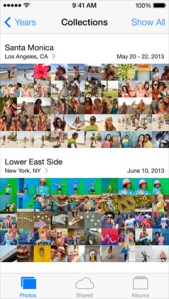 Camera And Photos
Camera And Photos
- The Camera app lets you swipe between your various camera types, such as panorama or HDR so you can quickly take a pic instead of fumbling around with settings.
- Photos marks the first update to the photo gallery on iOS since it was introduced.
- You can search based on date, and location, within the photos app.
- Instagram must be flattered — Apple has introduced photo filters so you can add a little professionalism to the picture.
- Users can share via AirDrop, iCloud photo-sharing, as well as shared Photo Streams.
- You can even share video with iCloud photo-sharing.
 Siri:
Siri:
- Siri has a new voice! It sounds similar, but also weird. You can choose a male or female voice, if you like. Voices include languages like French, German, and other languages “over time.”
- The visual UI has also been upgraded, with a sound wave going along the bottom.
- Siri has also been integrated with settings, letting you tell her to turn on bluetooth, or lower the screen brightness.
- The company has also added support for Twitter, Wikipedia, and shows web search results direct from Bing.
iOS in the Car
- iOS in the Car depends a lot on Siri.
- It puts the iOS homescreen on the screen of your car, and lets you search for directions, listen to music, etc.
App Store
- You can now search for apps based on location. In other words, search for apps by the Louvre and see a lot of French museum apps.
- The App Store also automatically updates apps for you in the background now. Hallelujah again!
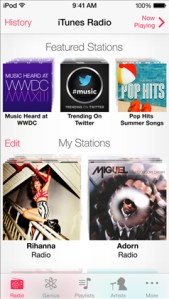 iTunes Radio:
iTunes Radio:
- Apple has finally introduced the much-anticipated iTunes Radio, which gives a Genius-like experience to the entire 26-million title iTunes catalog.
- You can see the full list of songs on each station by clicking history, with purchase and preview buttons built right in to send you to the iTunes store.
- iTunes Radio also lets you customize each station by clicking a star to show that you want more of this type of music.
- iTunes Match users will get an ad-free experience, but others will be able to use the app for free with a few audio and text ads.
Activation Lock:
- This is for those of us who have had an iPhone stolen.
- If a thief steals your phone and tries to turn off Find My iPhone, they can no longer turn the device back on without your iCloud password.
- Users can also block messages and calls from other users.
Keep yourself updated with the latest
Why Office Relocation Should Be Handled By Experts. Toronto & Ontario Relocation Services
Office relocation is part and parcel of the modern economy. Whether it is for upsizing, better location, financial considerations or technological flexibility, business owners have to deal with relocation sooner or later. And with numerous office relocation services companies in town, it hardly seems to be a complicated process. What has changed over the years though is the amount of IT infrastructure business’s now carry and needs to be relocated. So much so that ‘smart’ business owners define their relocation into two parts, the brick and mortar relocation and the computer and network relocation.
We used the word ‘smart’, because they realize that while the table and chair transport and setup part can be taken up easily by any relocation company, the IT infrastructure part requires not only thorough planning but also has to be handled by experts of this field.
Any modern day business be it small or big uses technological infrastructure in one form or another. It is no longer just about moving a computer from one place to another and plugging it in. Today, our files are shared, devices are connected, employees access the joint server, e-mail is centralized, customer support is on a common platform and well it goes on. Not to mention, network connections, setting up routers, wireless, and all this at a new place.
And all this transformation has to be done in the least downtime possible in order to keep the business from losing value. Want to know how to avoid all the above problems and have seamless office relocation.
Well, we have a simple and evolved five step approach to minimize downtime lost employee productivity.
Planning – by professionally planning your move, we minimize unexpected problems and delays
Preparation – we dispose of and donate equipment that is no longer needed.
Site review – Prior to the actual move, the project manager visits your new site to review and other requirements.
Relocate – we disconnect, relocate, and reconnect systems.
Completion – after the move and reconnection, we perform commissioning and final tests to make sure your system is back to its pre-move status.
BA Consulting has managed a wide range of computer relocations from nationwide moves to smaller same-building repositioning. Our projects managers will work hand in hand with your IT team and will oversee the de-installing, moving and re-installing of computer systems.
The goal is next business day completion, no matter the complexity.
So call today for all your computer, network and office relocation needs at: (647) 401-8646
or: (647) 350-6222 and be assured of minimal downtime and a seamless relocation at an affordable price.
For More Information On Relocation And Other Services Click Here
Computer and network relocation experts. IT relocation experts. Areas served include Halton, Peel, Durham, York and serve all the cities including Mississauga, Brampton, Ajax, Oakville, Milton, Oshawa, Vaughan, Markham, Richmond Hill, OrangeVille, Newmarket, Bolton, Etobicoke, city of Toronto, GTA, Ontario and beyond.
Why Monthly Maintenance plans are ideal for your computer and network infrastructure
Introducing very affordable monthly maintenance plans for your computer and network infrastructure in the Greater Toronto Area. Our plans include onsite technical support, remote computer assistance, spyware and virus removal, network and wireless assistance, periodic data backup and up gradation of hardware and software. With our monthly maintenance plans you can safely leave all your IT issues for us to take care of and focus on your core business.
Our plans are very affordable and can be customized as per your IT requirements. Whether you are a large enterprise or a small home office business, just give us a call and after assessing your IT infrastructure needs we will build a suitable maintenance plan for you. We are a Microsoft certified company and our expert staff is there 24*7 for your computer and network requirements. So, don’t wait for that hard disk crash to happen or for the virus to infect your network before you sign your worries away. Contact us today at (647) 401-8646 or (647) 350-6222 and be assured that your computer and network infrastructure will be up and running smoothly all the time.
For More Information On This Service Click Here
In Halton, Peel, Durham, York and serve all the cities including Mississauga, Brampton, Ajax, Oakville, Milton, Oshawa, Vaughan, Markham, Richmond Hill, OrangeVille, Newmarket, Bolton, Etobicoke, city of Toronto, GTA, Ontario and beyond.
DVR and CCTV Installation and Support in Greater Toronto Region
BA Consulting is a leading distributor of CCTV and DVR (Digital Video Recorders) in Canada and United States of America. We provide complete end to end solutions for all your security needs. From the point of procurement of hardware to installation at the end user, we provide complete hardware and software support. Backed by our 24*7 support team we are able to offer our customers a single point of contact for all their technology needs such as hardware, software, phone systems, and access control and network configuration.
Our cross platform technologies ensure that you can have remote access to your security apparatus. We offer Windows, Apple, Blackberry, Android, IOS and smart phone access. With a full line of DVRs and CCTV products including DVRs with POS integrated built in, open architecture DVRs capable of handling multiple locations with unlimited cameras per location. We also distribute cameras PTZ, Dome cameras, Housing, Monitoring Stations products, BA Consulting is your reliable one-stop-shop for DVRs and CCTV equipment.
Contact us today for all your DVR and CCTV and Security issues at (647) 401-8646 or (647) 350-6222 and we will custom design the best possible security solution for your home and business requirements at extremely affordable prices.
For More Information Visit us here
Video surveillance, DVR, CCTV, Security solutions in Halton, Peel, Durham, York and serve all the cities including Mississauga, Brampton, Ajax, Oakville, Milton, Oshawa, Vaughan, Markham, Richmond Hill, OrangeVille, Newmarket, Bolton, Etobicoke, city of Toronto, GTA, Ontario and beyond.

Powerful “Flame” cyber weapon found in Middle East
 * Most complex piece of malicious software yet found.
* Most complex piece of malicious software yet found.
* Speculation may now grow over countries deploying cyber weapons.
* Virus highly targeted, mainly in Middle East
By Jim Finkle
BOSTON, May 28 (Reuters) – Security experts have discovered a new data-stealing virus dubbed Flame they say has lurked inside thousands of computers across the Middle East for as long as five years as part of a sophisticated cyber warfare campaign.
It is the most complex piece of malicious software discovered to date, said Kaspersky Lab security senior researcher Roel Schouwenberg, whose company discovered the virus.
The results of the Lab’s work were made available on Monday.
Schouwenberg said he did not know who built Flame.
If the Lab’s analysis is correct, Flame could be the third major cyber weapon uncovered after the Stuxnet virus that attacked Iran’s nuclear program in 2010, and its data-stealing cousin Duqu, named after the Star Wars villain.
The discovery by one of the world’s largest makers of anti-virus software will likely fuel speculation that nations have already secretly deployed other cyber weapons.
“If Flame went on undiscovered for five years, the only logical conclusion is that there are other operations ongoing that we don’t know about,” Schouwenberg said in an interview.
The Moscow-based company is controlled by Russian malware researcher Eugene Kaspersky, and gained notoriety in cyber weapons research after solving several mysteries surrounding Stuxnet and Duqu.
Researchers at Kaspersky said they were only starting to understand how Flame works because it is so complex. The full significance will not be known until other cyber security firms obtain samples of Flame.
The Lab’s research shows the largest number of infected machines are in Iran, followed by the Israel/Palestine region, then Sudan and Syria.
COMPLEX VIRUS
The virus contains about 20 times as much code as Stuxnet, which attacked an Iranian uranium enrichment facility, causing centrifuges to fail. It has about 100 times as much code as a typical virus designed to steal financial information, Schouwenberg said.
Flame can gather data files, remotely change settings on computers, turn on PC microphones to record conversations, take screen shots and log instant messaging chats.
He said there was evidence to suggest the code was commissioned by the same nation or nations that were behind Stuxnet and Duqu, which were built on a common platform.
Both Flame and Stuxnet appear to infect machines by exploiting the same flaw in the Windows operating system and employ a similar way of spreading.
That means the teams that built Stuxnet and Duqu might have had access to the same technology as the team that built Flame, he said.
Schouwenberg said he believed the attack was highly targeted, aimed mainly at businesses and academic institutions.
He estimated that no more than 5,000 personal computers around the world have been infected, including a handful in North America.
Kaspersky Lab discovered Flame while investigating reports that a virus dubbed Wiper was attacking computers in Iran.
The International Telecommunications Union, a U.N. agency that promotes research and cooperation on telecommunications technology, asked Kaspersky Lab to investigate those reports.
Schouwenberg said that his team discovered Flame, but failed to turn up anything that resembled Wiper.
Apple is no longer Virus proof !
Warning!!!
More then 600,000 Apple computers infected with a new virus.
The new virus called fflashback it is a trojan virus who collect persoanl information, users name passwords and send it to the “cloud”.
It posing as apopular adobe flash player, and its been exposed last september.
Lately the Trojan has been refined to pass Apple security, and use a gap in Apple security that installing the virus without user confermation requirement, and the new Trojan flashback installing by itself to the system.
Most of the computer that infected with the virus located in: Canada, USA and UK.
Mac is not virus proof !
Mac computer request approval to install software on the computer each time. and Mac computer using a secondary layer for most of the application that do not require approval.
Trojan flashback improved up to using java problem and not requier the end user approval.
So the damage is low compare to Microsoft PC / computer.
So how come that Apple computer are not exposed to viruses?
The answer is that Apple is only %10 of the computers market.
Outlook 2010 (32 bit) w/Windows 7 (64 bit) – can’t receive
I upgrade my computer from p4 to i5 64bit 8gb memory. I reinstall outlook 2007, I am not using exchange, I am using pop account(pst file), outlook stuck / hangs up on receiving emails, I am getting the first email but when it’s getting to 70-80% it’s hangs up.
I upgrade to outlook 2010, didn’t help, recreate a new pst file and import email, did not work, I asked the hosting company to delete and recreate the account and still it’s hangs up.
I found a few solution that I will try:
First solution
1. Remove pst file from outlook.
2. Create a new pst file and check if I will receive email.
2.1 if I receive email then attach the old pst, recreate all folders and copy / move emails back to the folder.
2.2 if it doesn’t work – closed outlook – right click and open in compatibility mode – choose win xp.
Second option:
A WORKAROUND (NOT a true fix) that at least makes email not hang but allows me to continue to use Outlook is to ENABLE (check) “read all standard email in plain text.” In Outlook 2007 its found under TOOLS – TRUST CENTER – EMAIL SECURITY. I apologize if this was already mentioned, but I ran thru the replies since my last post and didn’t notice it. Its NOT a fix, its a workaround since the problem still exists and you “lose” the beauty of HTML. I already had my emails to not automatically open pictures or attachments, so just disabling THOSE is NOT a help.
So to sum up until a complete fix is found you have at least a few options:
1. Switch to PLAIN TEXT as shown above.
2. Access your email through a web-based interface instead of using Outlook.
3. a. To still use HTML in other emails you’d need to uncheck the box above when desired. The good thing is you do not have to restart Outlook for the change to take place BUT if you happen to click on a “tainted” email before switching to plain text you’ll need to wait until it times out to make the change.
3. b. To view NON-paypal emails in HTML you can also RIGHT-CLICK the banner (not sure if that’s what its called – but the orange highlighted status info) in the preview pane and choose VIEW AS HTML for that email. Still not the most convenient way, but maybe a bit more convenient than switching back and forth.
4. Perhaps other email manage programs would react differently, but I don’t know - and don’t care to know, I’m an Outlook user not looking for a replacement. Paypal hasn’t always been the quickest when it comes to fixing issues with their service UNLESS it directly affects the transfer of monies - since this doesn’t I’m not holding my breath until they work out the kinks.
Hope this info helps. By the way, I did not find this myself, though I was stumbling in the area LOL – I actually got clued in from one of the post by k1ndone on the eBay-UK forum on this same topic: http://community.ebay.co.uk/topic/Seller-Central/Paypal-Emails-Freezing/18000421748
The second solution is from http://social.technet.microsoft.com/Forums/en-US/outlook/thread/b81e27a3-cc0f-4fed-9692-1b8cc8ae2839

How to Convince Yourself to Back Up More Often When You're Normally too Lazy Bother
Backing up data is a little bit like starting a new diet. Like dieting is something that we will often tell ourselves we are going to do, that we will often set out to do with great intentions, but that will then more often that not end up not happening.

Understanding The Concept Of Dynamic Web Design
When thinking of doing design, one of the technologies you might be very interested in investing in is dynamic web design.
Hello This is first latest news for temporary checking purpose. We are using Lorem Ipsum content for testing.
Test Lorem Ipsum Lorem ipsum lorem ip .....